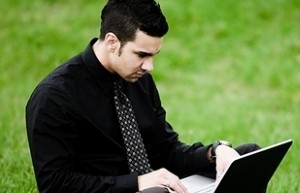
What to do if your laptop screen breaks
By admin on February 8, 2012
While a laptop's light weight and thin exterior makes it easy to take with you almost anywhere, its delicate design also means that the risk of damage to your computer is a lot higher.
Unfortunately, one of the easiest components to break is the laptop's monitor, because it is usually composed of a thin liquid crystal display (LCD), and as RealGeek.com astutely notes, the only thing "more delicate than a girl's heart is a LCD screen."
Whether or not you need to contact your local Washington, D.C. laptop repair center, however, depends mainly on the severity of damage to the screen.
First, take a close look at the monitor – if it only has a few scratches, there are a few ways to fix it. One method that often works involves carefully wiping down the screen with distilled water and a lint-free cloth (microfiber works great in this situation). When the monitor is clean, use a dab of petroleum jelly and run it over the scratch. Gently rub it in, and then wipe away the excess water.
For a crack in the screen, try turning it on to see if there is any internal damage. If it appears that the problem lies only with the monitor, then – depending on the size of the crack – you can either use it strictly as a desktop computer or take it to a local laptop repair center to have the screen replaced.
If, however, turning on the computer reveals no visible image, or even worse, a loud scratching sound, you may want to contact a local computer repair center immediately, because it's likely to have caused internal damage to the computer, as well.
For a Free Computer Repair Quote Call (202) 670-9966
Related Computer Repair Articles
Blue screen does not necessarily mean end of computerMalwarebytes
How to spot fake online reviews
PC developers look to other channels for future profits
What type of web hosting is right for you?



Leave a Reply