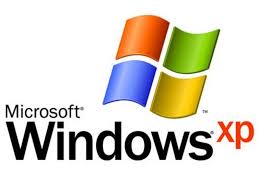
Still Using Windows XP
By kyle on July 15, 2014
Still Using Windows XP?
A few months ago, Microsoft put and end to user support to Windows XP. As a result, many people rushed into stores and upgrades their Windows XP computers to Windows 7 or 8. Some even switched to Mac because of this. But what if you are still using Windows XP? Are you protected? Will all your information be compromised? Here are a few useful tips that can keep you safe running Windows XP into the future.
Be Very Careful About Emails
A lot of people don’t realize how often their computers are infected with malware because of attachments. Opening Word, Excel, and PDF Documents can also download unwanted malware. Make sure to check that an attachment is coming from a viable source.
Update Your Anti-Virus Software
McAfee and Norton (as well as others) are making efforts to beef up their online antivirus security. Update your software as often as possible to ensure that you stay protected.
Run Routine Scans
It’s one thing to have an anti-virus installed on your computer, and it’s another to actively use it. Run manual scans, set up automatic scans, email yourself to scan. Do whatever you can to ensure that your software is constantly scanning and removing whatever malware infections you may come across.
Update Your Web Browsers
Web browsers are like the malware portals. They open the doors for our computers to be infected and as a result, it is absolutely necessary that we update these programs as much as possible.
Disable the Internet
This may be the only way to avoid malware infections. Many people use their computers for other reasons than surfing the Web. If you are one of the users, then you will be fine.
Summary
Your Windows XP computer is not all of a sudden going to catch on fire because it is no longer being supported by Microsoft. It can, however, get hit with some really nasty bugs that could probably make you wish it was on fire! Following these steps above will help preserve the life you have on your Windows XP machine. As always, if you are in need of help, contact a computer repair technician for help.
For a Free Computer Repair Quote Call (202) 670-9966
Related Computer Repair Articles
Microsoft announces new tablet at L.A. press conferenceHelp! My laptop sounds like a lawnmower
iCan’t decide: Which are better, tablets or laptops?
Is a Wireless AC Router Worth it Right Now?
Differences in Wireless Technologies



Leave a Reply