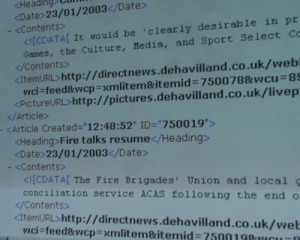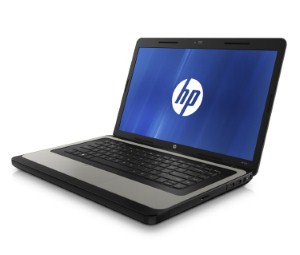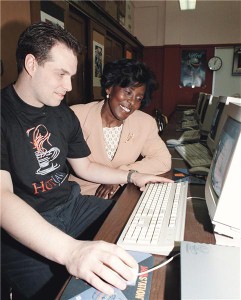How to take a screen shot
Sometimes, your computer does strange things. But when you're busy panicking over losing files, or worried that your project hasn't saved, it can be difficult to rationally articulate the problem, especially over the phone to a Read More