
Windows 8 Boot Shortcuts
By kyle on April 23, 2013
One of the major gripes about Windows 8 is the complexity of the interface. A lot of sacrifices and changes were made. As a result, the interface is clunky, frustrating, and just an overall mess. Lots of people depend on their computers, and with an upcoming end of support for Windows XP, Windows 8 will be the primary operating system for so many. Here is a simple tutorial on how to make Windows 8 a little less awful.
Creating a Shutdown Shortcut
Right-click on the desktop and select “New” and then scroll over to “shortcut”.
Enter this into the shortcut bar. shutdown.exe -s -t 00
Rename it to “shut down” or some variant of that and you are done!
Creating a Restart Shortcut
Right-click on the desktop and select “New” and then scroll over to “shortcut”.
Enter this into the shortcut bar. shutdown.exe -r -t 00
Rename it to “restart” or some variant of that and you are done!
Creating a Sleep Shortcut
Right-click on the desktop and select “New” and then scroll over to “shortcut”.
Enter this into the shortcut bar. rundll32.exe powrprof.dll,SetSuspendState 0,1,0
Rename it to “sleep” or some variant of that and you are done!
These little steps can really help make things a lot easier for you. Windows 8, while it is not perfect, is still extremely flexible and will allow you to use guides like this to make the situation smoother. Also, remember that any of the icons can be customized as well.
For a Free Computer Repair Quote Call (202) 670-9966
Related Computer Tips Articles
Raid What?Keeping Your Data Safe
Macs and Malware
Help! My laptop sounds like a lawnmower
Protecting Your Data—All The Way


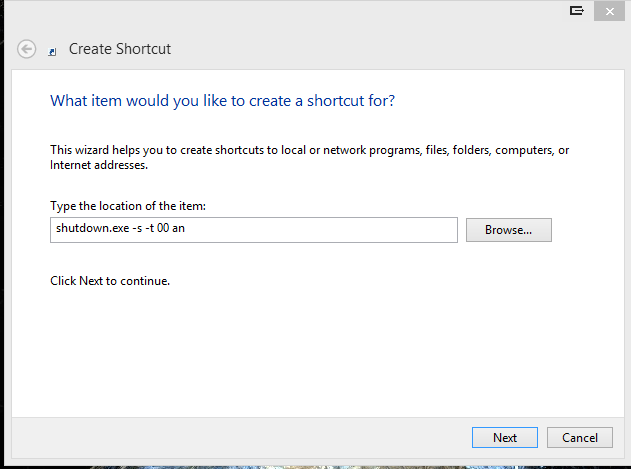
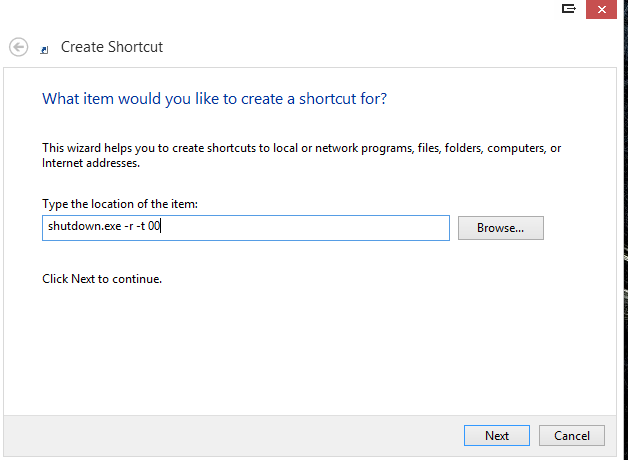
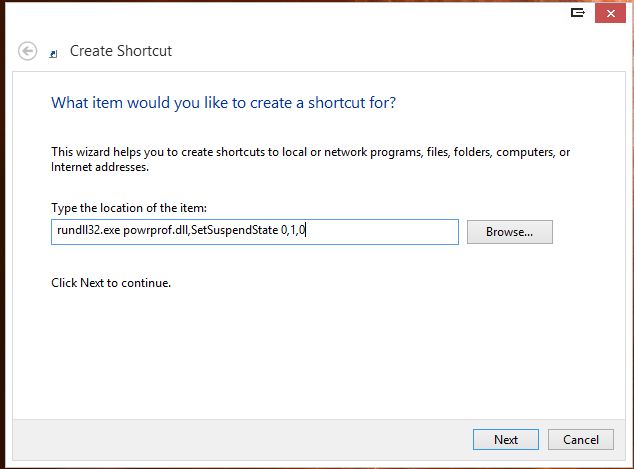

Leave a Reply