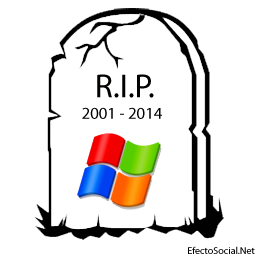
Death of XP
By kyle on April 9, 2013
While Windows XP is still considered the “greatest operating system of all time” by most Windows users, sadly support for the Windows XP is ending next year. This include bug fixes, security patches, system updates, service packs, etc. While many home users have already begun the process of upgrading from Windows XP into newer operating systems such as Windows 7 and 8, many business still fancy the simplistic and reliable offering of Windows XP. But what exactly does all this mean?
Proposed End Date
April 8th, 2014. Right around a year from now.
What Does This Mean?
Good: The good news is that you will still be able to use your Windows XP long after the proposed end of support day. It will still load up fine and your programs will still work. From a different perspective, this also means that Windows will start to concentrate on giving us faster, more powerful hardware with emphasis on newer operating systems that are better served to utilize the technology.
Bad: Newer software, such as newer versions of Turbo Tax and Microsoft Word will no longer be compatible with Windows XP. Security flaws will no longer patched and the potential for malware infections will certainly increase.
Ugly: For many older consumers, small businesses, and schools, the switch from Windows XP could be quite costly. Also, the process of transferring years worth of information from one computer to another is not exactly easy. As a result, people will have to completely re-buy a lot of programs and peripherals that they already own or have no desire to get.
Summary
For some, the end of Windows XP will certainly mark the end of their relationship with Microsoft. With tablets on the rise, and cell phones getting faster and more efficient, it may be time to invest into other alternatives such as the Mac OSX. Windows XP is not just “some old” system, it’s a classic system that offers a unique experience that we have yet to see reproduced on newer versions of Microsoft’s flagship software. If you need any help transferring data and upgrading to a newer machine, please contact a computer repair company to assist you.
For a Free Computer Repair Quote Call (202) 670-9966
Related Computer Repair Articles
HELP! I Deleted My Document!Is My Computer Too Old to Repair?
Companies think your computer dictates your budget
Love: What’s an iPhone got to do with it?
Software that can help users manage their passwords



Leave a Reply