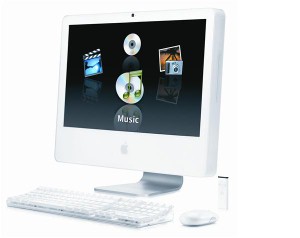
Steps to take if your Mac is teetering on the brink
By admin on October 4, 2011
Most users have likely experienced that uncertainty and panic that comes when a computer seems to be on its last legs. Consumers often spend more time worrying about what will happen to their files and documents than they do actually preparing for the inevitable.
If it appears an Apple computer is beyond Mac repair, users should take the following steps.
Backup select files
Assuming users haven't already stored all their important information in a secondary location, this is a critical step to take for a Mac that's on its way out. Since time is of the essence, consumers will need to be a little more selective regarding which files they want to save and which ones they feel they can live without. Backup the most important files first, and focus on the less critical data if time and space is available.
Run Disk Utility
Slow or sluggish performance may be attributable to a handful of hardware problems. Disk Utility is an easy-to-use program that can identify if a Mac's hard disk is creating any issues.
Other home remedies
Users who aren't quite ready to call it a day on their current Mac may also be able to solve any lingering troubles with a few home repair strategies. Disk Utility is one option, but an anti-virus or anti-spyware scan may also reveal threats to a Mac. In addition, users may want to try reinstalling their operating system completely.
Aside from those solutions, a Washington, D.C. Mac repair specialist may be able to offer the support and strategies needed to save the computer itself, but it may come at the expense of any data. That's why it's important to backup first, so that files and documents can be restored after the computer has been wiped clean.
For a Free Computer Repair Quote Call (202) 670-9966
Related MAC Repair Articles
Internet Connection Issues—Could It Be The Router?Roaring Lion
Liquid Damage on a Macbook
Can My Mac Get a Virus?
My Laptop Screen is Black!



Leave a Reply